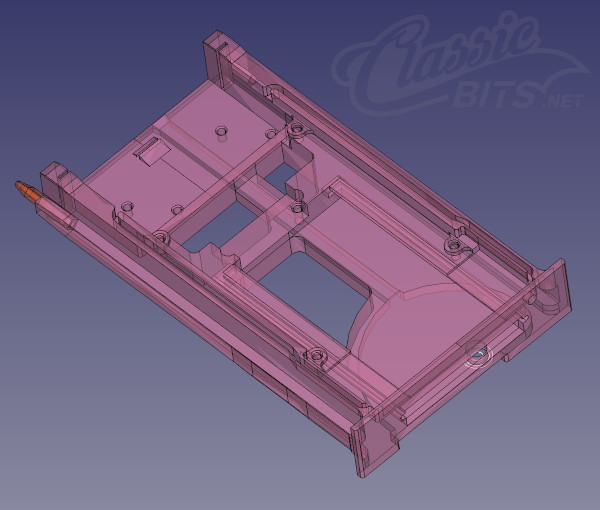5/27/2024
Why?
As with many retro projects one answer is… Why not? However there are actually benefits to be had here. Due to heat concerns it’s suggested to use maximum 7200 RPM hard drives in the SGI o2 that have R10000 and R12000 processors. Of course this limits performance. Most SCSI drives also have that oh so lovely loud spindle and shrill whine.
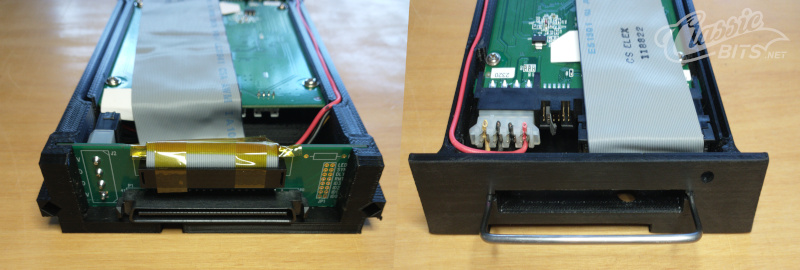
This solves both of the aforementioned issues and allows the SATA SSD to be easily ejected and interfaced to a modern computer for backup/restore. I was attracted to SGI computers due to the exotic nature of their hardware and the IRIX operating system. This also means I’m somewhat of a newbie and screw things up a lot during my play sessions (this is part of the adventure). Now it only takes about 15 minutes to pop the SATA SSD and backup/restore it via a USB-SATA adapter on my modern computer (simply using dd for imaging). This new found freedom makes me more willing to ‘mess around’ and try things.
Financially this project is not for the faint of heart due to being focused around the elusive ACARD ARS-2320UW (320MB/s) SCSI-SATA Bridge. The ARS-2160UW (160MB/s) should work just as well since the SGI o2’s integrated SCSI controller becomes saturated at about 40MB/s. It took some time but I eventually scored an ARS-2320UW on eBay along with an SCA-80 to 68-pin SCSI adapter board.
Components
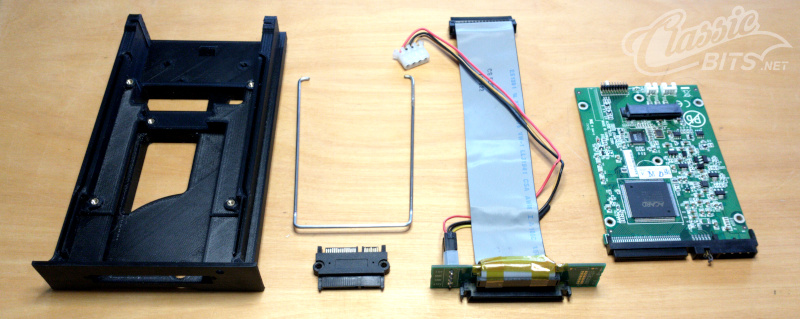
The major components, pictured above, are as follows (left to right).
- Custom 3D Printed caddy.
- SATA ejection mechanism (stainless steel welding rod)
- SATA short extension/adapter.
- SCA-80 to 68-pin SCSI adapter board (cs-electronics.com)
- ACARD ARS-2320UW (SCSI to SATA bridge)
I discovered the ACARD ARS-2320UW must be configured as follows to working in the Silicon Graphics o2 workstation. These settings have been rock solid.
- Jumpered to force single ended mode.
- Jumpered to SCSI ID 2.
The Caddy
This article is a work in progress. More to come.